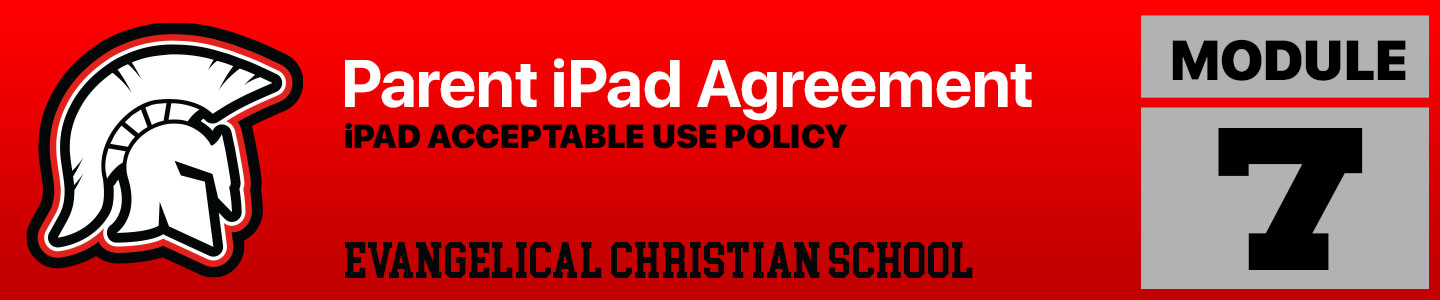

All student iPads are intended for academic use while at Evangelical Christian School. Use of student iPad devices at all times will be governed by the ECS Parent Student Handbook; any issues arising from the use of the device will be dealt with in accordance with the policies therein.
Fl Statue 934.03 lawfully prohibits any individual from recording audio (including video) of any other parties without written consent.
Academic Expectations:
- Use the device responsibly. All Parents-Student Handbook policies regarding behavior apply to the online environment as well (including social media, VPN, gaming, and chat apps).
- Any iPad that is used for non-academic purposes, or misused will be subject to disciplinary action. Please see student handbook for more details.
- iPads are to be used in classes to promote and enhance learning. Posting, “Liking”, or Reposting/Retweeting activities that are not inline with the handbook are also in violation.
- Students who use the device for gaming in the learning environment, will receive disciplinary action.
- Students are 100% responsible for the text, photos, contents and videos on their device.
- Be patient; not every course has fully integrated its contents into iPad operating system; some courses and instructors may integrate more than others.
- Make sure that your iPad has been charged and is ready to go at the beginning of each school day. Failure to have a charged iPad equates to being unprepared for class.
- Make sure you have an iCloud backup at least once every 2 weeks if not more frequently.
- Make sure that you check your ECS email frequently. Failure to check emails does not exclude you from whatever information you are responsible for inside the email.
The Internet user is held responsible for his/her actions whenever using the Internet. Unacceptable uses of the network will result in the suspension or revoking of the privileges as well as possible discipline. Some examples of unacceptable use are, but not limited using the network for any illegal activity, using the network for financial gain or initiating any financial transactions, degrading or disrupting the equipment or system performance, vandalizing the data of another user, wastefully using finite resources after being warned and instructed as to proper use, gaining unauthorized access to resources, including attempting to get around the school firewall. This includes the use of proxy websites to avoid the surf control program, invading the privacy of individuals including reading mail that belongs to others without permission, using an account owned by another user – with or without that user’s permission, posting personal communications without the authors consent or posting information containing information not meant to be made public, posting rude or inappropriate messages, downloading viruses or attempting to circumvent virus protections programs, downloading any information from the Internet without teacher approval, attempting to by-pass the firewall especially by the use of a proxy website (violation will result in lost of Internet privileges), violating the spirit of the ECS Mission Statement.
The Internet user and his/her parents must understand that he/she uses the Internet at his/her own risk. Considering the provisions mentioned above, ECS will not assume responsibility for the reliability of the content of a source received by a user (students must evaluate and cite resources appropriately), the costs the the student incurs if they request a product or service for a fee, any consequence of disruption in service that may result in lack of resources.
The Technology Director, Dean of Students, and the Principals reserve the right to investigate possible misuses and to monitor any email from ECS students which may contain suggestive and/or graphic language, threats against any ECS faculty, staff, or student, content that goes against the Student Code of Conduct, any required assignments that cannot be completed because a student has lost Internet user privileges due to misuse of those privileges.
As a reminder, For the 2024-2025 school year, the camera functions on all school iPads have been disabled. iPads will not be used to take photos or record videos.