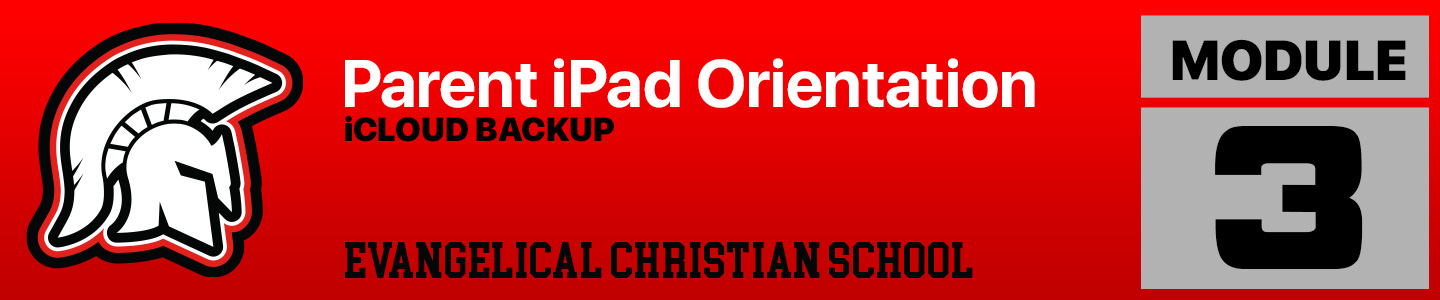
The ECS Technology Department has already configured your iPad to backup to the iCloud. However, ECS is not responsible for content lost. Students should not change the iPad configuration. Because your data is valuable, we require that each student uses iCloud to back-up his or her device. We require that you keep all location services on. We also require you to turn on documents and data, and Notability iCloud.
To ensure and aid in the location of misplaced devices, Location Services should never be turned off. In addition the Manager app that appears in Privacy/Location Services should always remain on “Allow Always” not just “While using the App”. This will help ECS in narrowing down the location of a device if it becomes lost or stolen.

Now if you ever lose your iPad, you should contact the High School or Middle School desk for assistance.
Your device must be on, have power, and on WiFi. If is doesn’t have those pieces in place, we cannot find it either.
Students should also make sure to delete photos and videos that are not needed any longer once you have finished a project. This will help conserve the amount of backup space a student needs.